Common Challenges in NetSuite to QuickBooks Online Migration (and How to Overcome Them)
Easily navigate through the common challenges encountered when transferring data from NetSuite, an ERP system, to QuickBooks Online, an accounting solution.
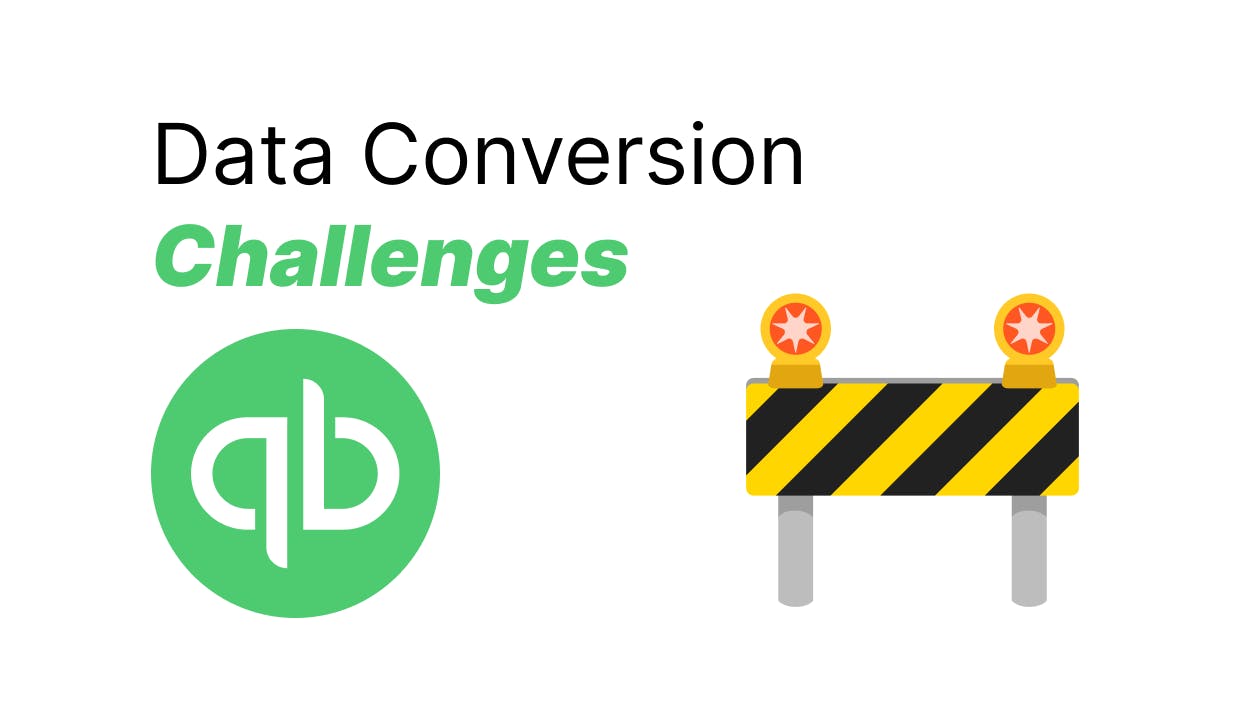
The transition from NetSuite to QuickBooks Online (QBO) presents significant challenges despite its potential benefits. This guide outlines frequent issues and provides strategic solutions to navigate the migration process effectively.
1. Data Mapping Issues
The structural differences between NetSuite and QBO often lead to complex data mapping challenges.
Mismatched Account Types
NetSuite's "Other Current Asset" category, for instance, lacks a direct equivalent in QBO. This disparity necessitates a thoughtful remapping strategy.
Custom Fields Limitations
NetSuite's extensive custom field options contrast sharply with QBO's more limited offerings, potentially resulting in data loss or fragmentation.
Segmented Chart of Accounts
NetSuite's multi-segment Chart of Accounts structure doesn't translate directly to QBO's more streamlined system, requiring careful consideration and restructuring.
Strategic Solutions
Comprehensive Pre-Migration Analysis
A thorough mapping of every NetSuite field to its potential QBO destination is crucial. Early identification of fields without direct matches allows for proactive problem-solving.
Leveraging QBO's Class and Location Tracking
QBO's class and location features can replicate some of NetSuite's segmentation capabilities. Classes can represent departments, while locations can denote geographical distinctions.
Maximizing QBO's Custom Field Options
QBO does offer some custom field options. Prioritizing crucial custom fields and planning their implementation can mitigate data loss.
Third-Party App Integration
For complex data structures, QBO-compatible apps can handle additional data fields. An advanced inventory app, for example, can manage detailed product information exceeding QBO's standard capabilities.
Data Standardization
Reviewing and standardizing NetSuite data pre-migration simplifies the mapping process. Consolidating redundant vendor categories to match QBO's structure exemplifies this approach.
2. Customization Losses
NetSuite's extensive customization options often exceed QBO's capabilities, leading to potential functionality losses.
Custom Reports
Complex, tailored financial reports in NetSuite may lack direct equivalents in QBO, potentially impacting financial analysis and reporting.
Workflow Automations
Automated approval processes or custom scripts in NetSuite often can't be directly replicated in QBO, potentially disrupting established business processes.
Industry-Specific Features
Specialized functionalities for certain industries may be absent in QBO, requiring alternative solutions or process adjustments.
Mitigation Strategies
Exploring QBO's Native Customization Features
A comprehensive exploration of QBO's built-in customization options can reveal unexpected solutions. Custom form styles in QBO, for instance, can recreate some custom invoice layouts.
QuickBooks App Store Utilization
Third-party apps can provide additional customization and features. Apps like Katana or SOS Inventory can address advanced manufacturing needs.
Process Reevaluation
The migration presents an opportunity to review and potentially simplify existing processes without compromising effectiveness.
QuickBooks Report Customization
QBO's report customization options, while not as extensive as NetSuite's, can be surprisingly flexible. Combining multiple reports or using Excel for post-processing can achieve similar results to NetSuite's custom reports.
QuickBooks Enterprise Consideration
For needs exceeding QBO's capabilities, QuickBooks Enterprise offers more advanced features while remaining more cost-effective than NetSuite.
3. Integration Problems with Third-Party Apps
Existing NetSuite integrations may not seamlessly transfer to QBO, potentially disrupting established workflows.
Incompatible Integrations
Specialized systems integrated with NetSuite, such as certain inventory management solutions, may lack QBO counterparts.
Data Sync Discrepancies
API structural differences can result in incomplete or inaccurate data transfers between systems.
Real-Time Update Limitations
Some real-time integrations in NetSuite may become batch processes in QBO, affecting data timeliness.
Resolution Approaches
Comprehensive Integration Audit
A thorough inventory of current integrations and their business-critical nature is essential for prioritizing migration efforts.
QBO-Compatible Alternative Research
Many popular business applications offer integrations with both NetSuite and QBO. Salesforce CRM, for example, integrates with both systems, minimizing workflow disruptions.
Middleware Solution Implementation
Platforms like Zapier or Integromat can bridge gaps between QBO and other applications, creating custom integrations where direct options are unavailable.
Integration Specialist Consultation
For mission-critical custom integrations, engaging a specialist to develop a QBO-compatible solution can be a cost-effective approach to maintaining essential automated processes.
Phased Implementation
Initiating the migration with core financial functions in QBO, followed by gradual integration additions, allows for thorough testing and adjustment of each system component.
QBO API Utilization
QuickBooks Online API offers opportunities for creating tailored integrations. While this approach requires development resources, it provides a long-term solution for unique business needs.
The successful navigation of these challenges requires meticulous planning, transparent stakeholder communication, and a willingness to reevaluate and optimize processes. While some compromises may be inevitable, many organizations find QBO's simplicity and cost-effectiveness outweigh the migration challenges.