Automate your financial data integration.
Real-time Synchronization
Ensure your Salesforce and QuickBooks data is always up-to-date with automatic, real-time syncing.
Custom Scheduling
Set up custom schedules for data synchronization that fit your business needs and workflow.
Currently in Active Development
Revolutionize Integration
Our Salesforce QuickBooks Scheduler is being actively developed to revolutionize how businesses integrate their CRM and accounting data. Be among the first to experience this game-changing solution and help shape its features.
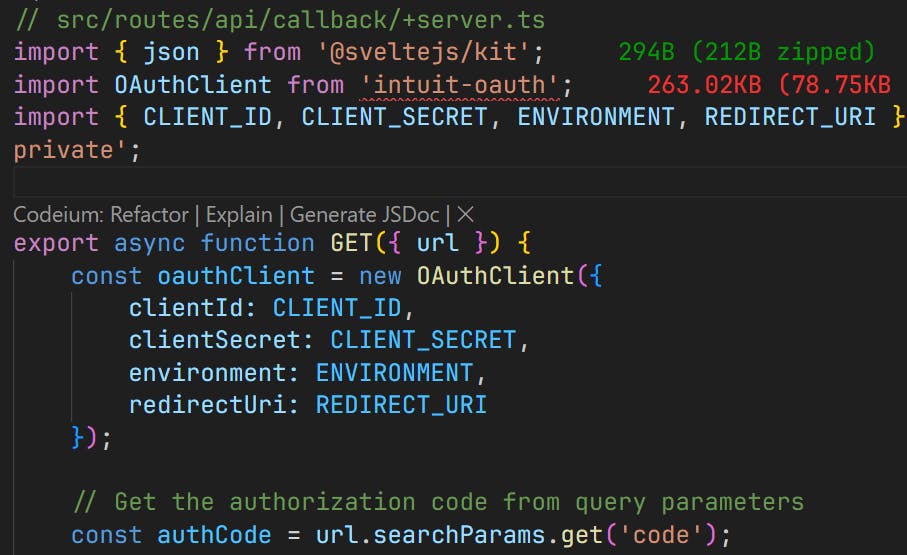
Frequently Asked Questions
Q: What are the benefits of using Salesforce QuickBooks Scheduler?
A: Salesforce QuickBooks Scheduler automates data synchronization between Salesforce and QuickBooks, saving time, reducing errors, and providing real-time financial insights within your CRM. This integration helps streamline operations, improve decision-making, and enhance overall business efficiency.
Q: How secure is my data during synchronization?
A: We prioritize data security. The Scheduler uses industry-standard encryption protocols and secure API connections. All data transfers are encrypted, and we adhere to strict data protection policies to ensure your sensitive financial and customer information remains confidential.
Q: Will this integration affect my current Salesforce or QuickBooks setup?
A: The Scheduler is designed to work seamlessly with your existing Salesforce and QuickBooks configurations. It doesn't alter your current setups but rather creates a bridge between the two systems. However, you may need to configure certain settings to optimize the integration for your specific needs.
Q: How often can I schedule synchronizations?
A: The Scheduler offers flexible scheduling options. You can set up real-time synchronization for critical data, or schedule syncs at intervals that suit your business needs - hourly, daily, weekly, or custom timeframes. The frequency can be adjusted as your requirements change.
Q: Is this suitable for businesses of all sizes?
A: Yes, the Salesforce QuickBooks Scheduler is designed to cater to businesses of all sizes, from small startups to large enterprises. The customizable nature of the tool allows it to adapt to various business structures and complexities.
Q: How does this impact compliance and financial reporting?
A: By ensuring accurate and timely data synchronization between your CRM and accounting systems, the Scheduler helps maintain data consistency, which is crucial for compliance and accurate financial reporting. It provides a more reliable foundation for generating financial reports and audits.
Q: What should I consider before implementing this solution?
A: Consider your current data structure in both Salesforce and QuickBooks, the volume of data you'll be syncing, and your specific integration needs. It's also important to think about user training, data mapping requirements, and how this integration will fit into your overall business processes.
Q: How seamless is the integration process?
A: We've designed the integration process to be as smooth as possible. However, as the product is still in development, some customization may be required. Our team will work closely with early access participants to ensure a seamless setup and address any challenges that arise.
Q: Why choose Salesforce QuickBooks Scheduler over other integration tools?
A: Our Scheduler is being built with a deep understanding of both Salesforce and QuickBooks ecosystems. It offers advanced features like custom scheduling, intelligent error handling, and flexible field mapping. As an early access participant, you'll have the unique opportunity to influence the product's development to meet your specific needs.
Q: How can I participate in the early access program?
A: To join our early access program, simply click the "Request Early Access" button on this page. Our team will contact you with more information about the program, including how you can provide feedback and help shape the future of Salesforce QuickBooks Scheduler.
Streamline Your Financial Operations
Salesforce QuickBooks Scheduler is designed to bridge the gap between your CRM and accounting systems. By automating data synchronization, you can ensure accuracy, save time, and make more informed business decisions.