Steps to Convert NetSuite to QuickBooks Online
Follow the steps to export data from NetSuite, format it properly, and import into QuickBooks Online for a successful migration process.
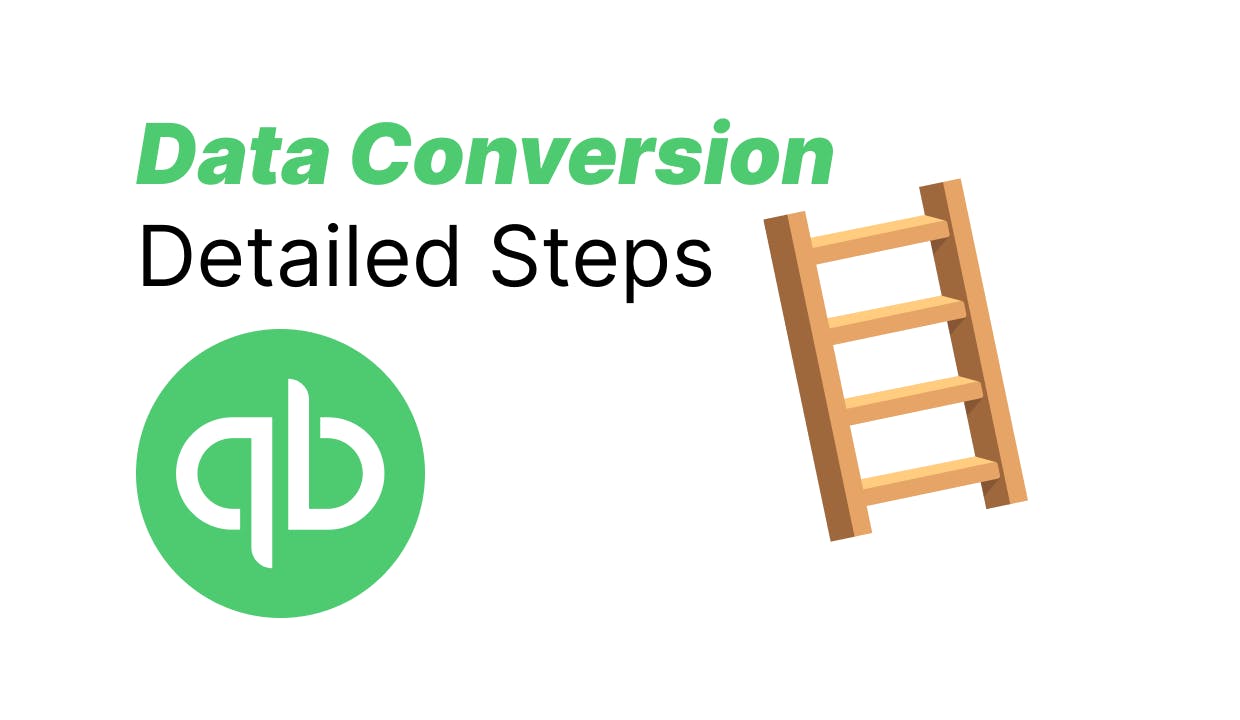
Converting from NetSuite to QuickBooks Online (QBO) is a significant undertaking, but with proper planning and execution, it can be managed efficiently. This guide outlines the process, tools needed, and estimated time frames for each phase.
<script charset="utf-8" type="text/javascript" src="//js.hsforms.net/forms/embed/v2.js"></script>
<script>
hbspt.forms.create({
portalId: "43944664",
formId: "7921caf9-ccf1-43a8-b754-396dc47abad9",
region: "na1"
});
</script>
1. Pre-Migration Phase
Estimated Time: 1-2 weeks
1.1 Assess Current NetSuite Setup (2-3 days)
- Review all modules and features currently in use
- Identify critical data and processes
1.2 Plan QBO Structure (2-3 days)
- Determine how NetSuite's multi-entity structure will map to QBO
- Plan your chart of accounts, class tracking, and location tracking in QBO
1.3 Data Cleanup in NetSuite (3-5 days)
- Remove duplicate or obsolete data
- Standardize naming conventions
- Close all relevant accounting periods
Tools Needed:
- NetSuite admin access
- Spreadsheet software (e.g., Excel) for data analysis
2. Migration Preparation
Estimated Time: 1-2 weeks
2.1 Set Up QuickBooks Company (1 day)
- Create your QuickBooks Online account
- Configure basic company settings
2.2 Install Migration Tools (1 day)
- Choose and install a data migration tool (e.g., Transaction Pro, Saasant Transaction, or Transaction Pro)
- Ensure you have the necessary permissions and access
2.3 Map Data Fields (3-5 days)
- Create a detailed mapping of NetSuite fields to QBO fields
- Pay special attention to custom fields and how they'll translate
2.4 Prepare Test Migration (2-3 days)
- Set up a test company in QBO
- Prepare a subset of data for initial testing
Tools Needed:
- QBO account
- Data migration software
- Spreadsheet software for field mapping
3. Data Migration
Estimated Time: 2-4 weeks
3.1 Migrate Master Data (3-5 days)
Export and import:
- Chart of Accounts
- Customer list
- Vendor list
- Item list
3.2 Migrate Transactional Data (1-2 weeks)
- Start with a recent period (e.g., last quarter) to test the process
- Gradually add historical data, working backwards
3.3 Migrate Open Transactions (2-3 days)
- Transfer open invoices, bills, and other uncleared transactions
3.4 Import Beginning Balances (1-2 days)
- Enter opening balances for all balance sheet accounts
Tools Needed:
- Data migration software
- NetSuite's export functions
- QBO's import functions
- Spreadsheet software for data manipulation
4. Verification and Reconciliation
Estimated Time: 1-2 weeks
4.1 Reconcile Migrated Data (3-5 days)
- Check all account balances against NetSuite reports
- Verify customer and vendor balances
- Ensure all open transactions are accurately represented
4.2 Test Critical Processes (2-3 days)
- Run through key accounting processes in QBO
- Verify that all necessary reports can be generated
4.3 Make Adjustments (2-3 days)
- Correct any discrepancies found during reconciliation
- Fine-tune QBO setup based on testing results
Tools Needed:
- QBO reporting functions
- Spreadsheet software for comparison and analysis
5. Post-Migration Phase
Estimated Time: 1-2 weeks
5.1 Staff Training (3-5 days)
- Conduct thorough training sessions on QBO for all relevant staff
- Focus on new processes and any changes from NetSuite workflows
5.2 Final Data Sync (1-2 days)
- Perform a final data sync to capture any transactions that occurred during the migration process
5.3 Go-Live Preparation (1-2 days)
- Set a specific cut-over date
- Communicate the timeline to all stakeholders
- Prepare a contingency plan
Tools Needed:
- QBO training resources
- Communication tools for team coordination
6. Go-Live and Follow-up
Estimated Time: 1-2 weeks
6.1 System Cutover (1 day)
- Stop transactions in NetSuite
- Perform final data sync
- Begin using QBO as the primary system
6.2 Intensive Monitoring (1 week)
- Closely monitor all transactions and processes
- Be prepared to quickly address any issues
6.3 Performance Review (2-3 days)
- Assess the success of the migration
- Identify any areas needing further optimization
Tools Needed:
- QBO admin access
- Issue tracking software for monitoring problems
Total Estimated Time: 8-14 weeks
Note: This timeline can vary significantly based on the complexity of your NetSuite setup, the volume of data being migrated, and the resources available for the project. Some organizations may complete the process more quickly, while others might need additional time, especially for complex, multi-entity structures or heavily customized NetSuite instances.