Roncuvita Case Study
Implemented a seamless migration from Sage 50 to QuickBooks Online for a prominent service provider, enhancing their accounting capabilities and data accessibility.
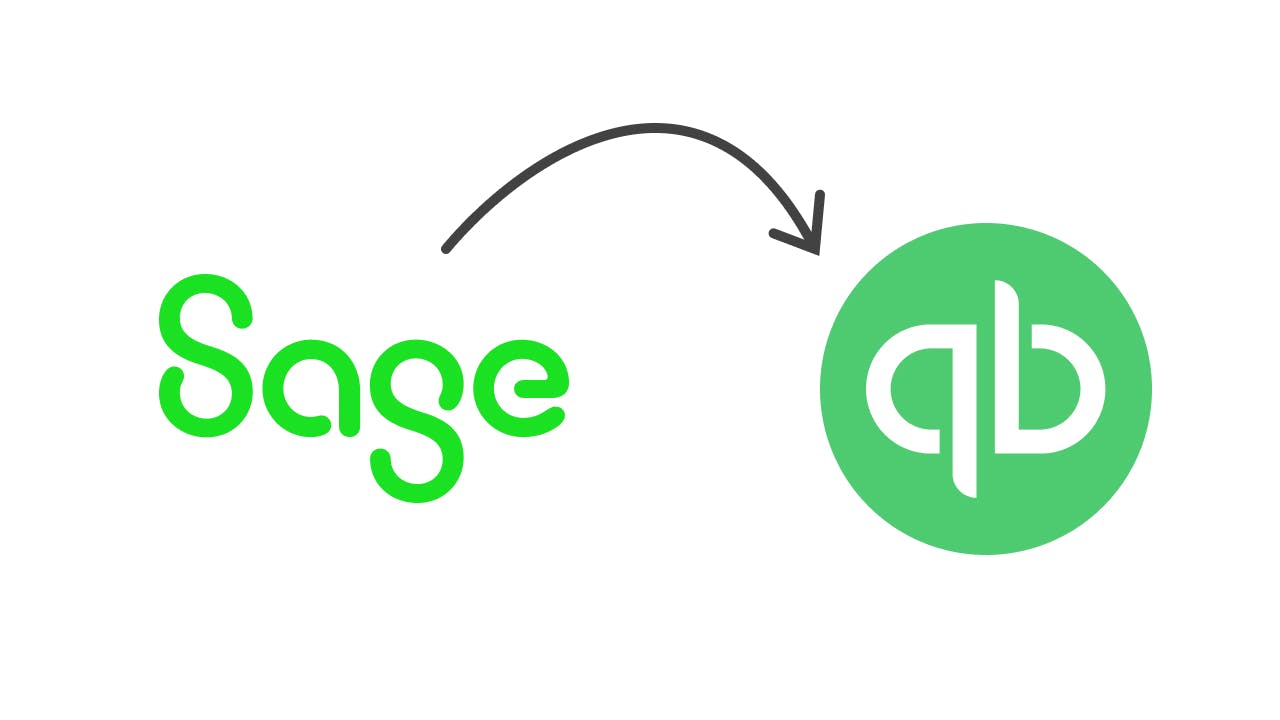
Overview
Roncuvita decided to transition to an online accounting solution for improved collaboration between their in-house and remote teams. They went with QuickBooks because of its rich ProAdvisor network.
Industry
Service
Time period
3 years
Turnaround time
2 weeks
QuickSwitch in Action
Migrating more than 20,000+ transactions, 300+ inventory items.
Data Cleanup
Cleaned up data in Sage 50, as the context available in the current solution is often lost to a certain degree while migrating to a new accounting system.
- Identified and removed unnecessary or outdated entries.
- Corrected historical inaccuracies in financial data.
- Simplified the accounting framework to suit a more modern system.
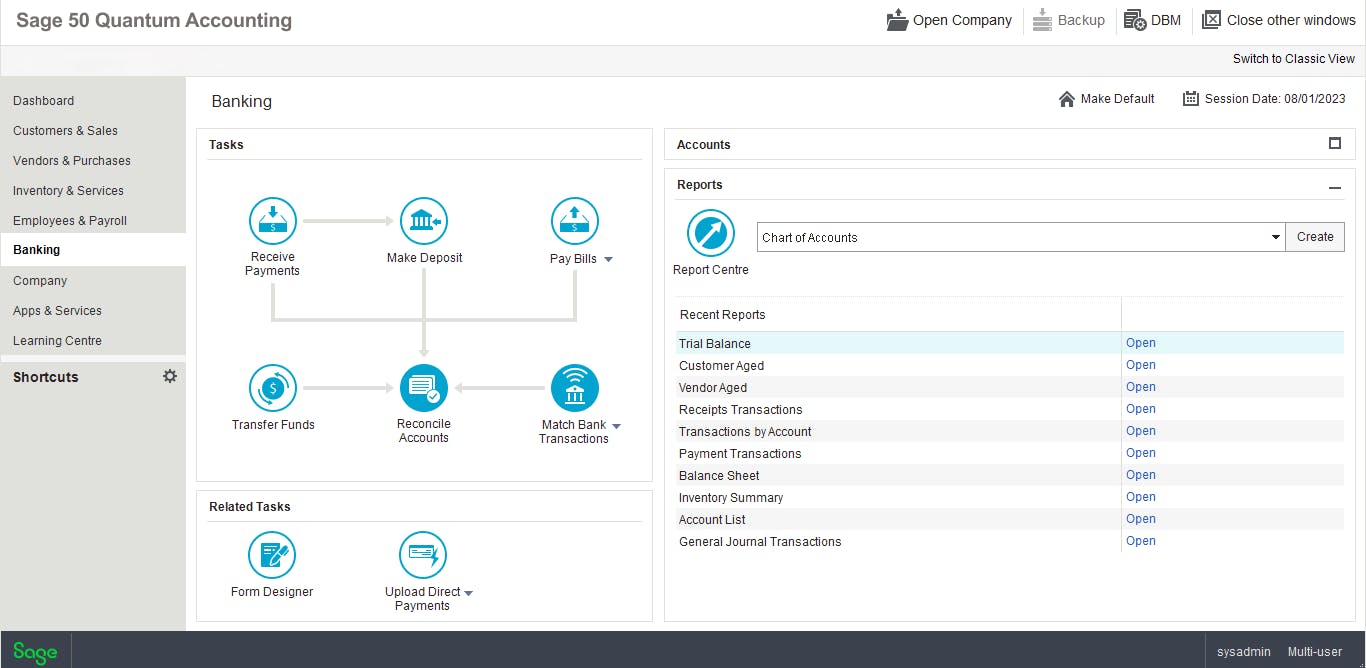
Data Export
Used native export features for reports and then used custom methods such as extracting data directly from ODBC.
- Extracted financial data from Sage 50 in a compatible format.
- Reformatted data to comply with the data structure of QuickBooks Online.
- Mapped service categories and revenue streams to align with new accounting practices.
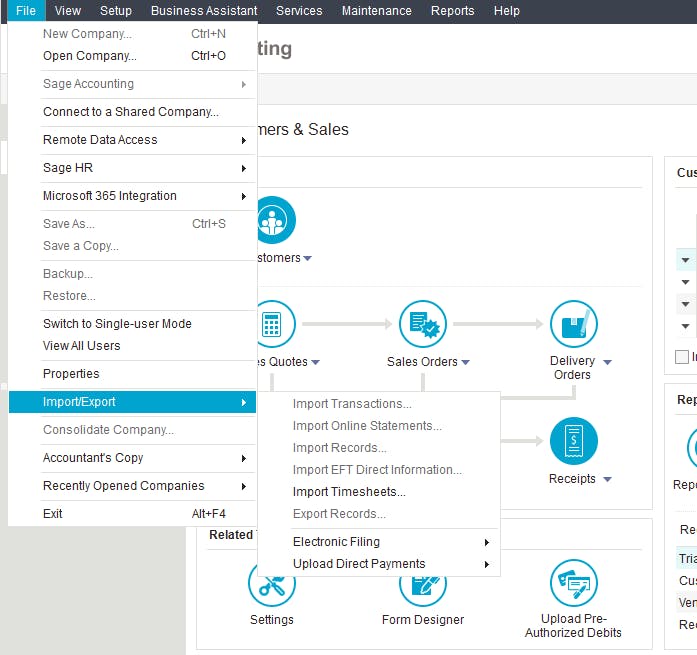
Data Upload
Created custom payloads for different data mappings after consulting with the client because these mappings are generally a mix of compliance requirements and user's preferences.
- Configured QuickBooks Online for incoming data.
- Developed custom scripts to automate the data transfer process.
- Organized new accounts and service categories within QuickBooks.
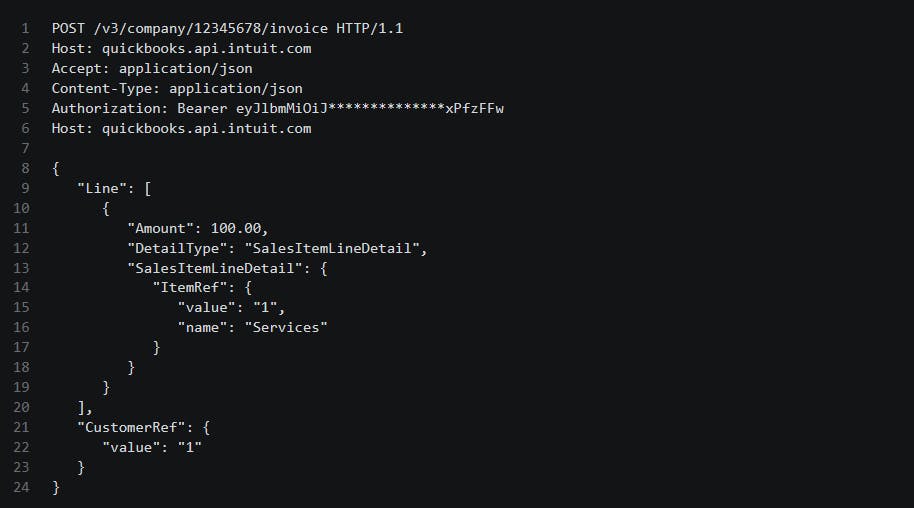
Data Validate
Validated data by matching figures between the two accounting systems - Sage 50 and QuickBooks Online. Generally includes matching account balances on key financial reports.
- Ensured all financial data was accurately transferred and reflected in QuickBooks.
- Resolved discrepancies identified during the validation phase.
- Reviewed the final accounting setup with stakeholders to ensure satisfaction.
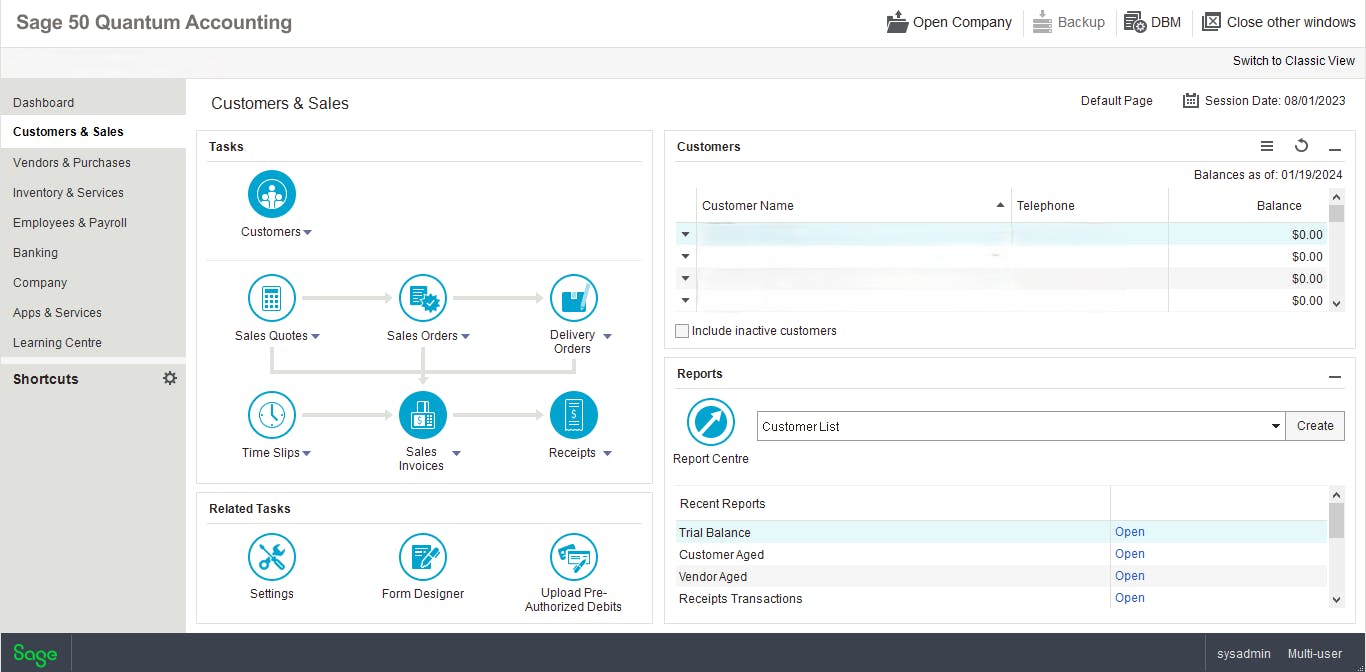
We were afraid - to say the least - of losing access to the data from all the previous years. But LazyLync managed to accurately migrate all our historical data, ensuring no information was lost. And I appreciate their ongoing support through integrations - support which hashas been invaluable in keeping our accounting systems in sync.
