Topics
- Plan for the Conversion
Select the Right QuickBooks Plan
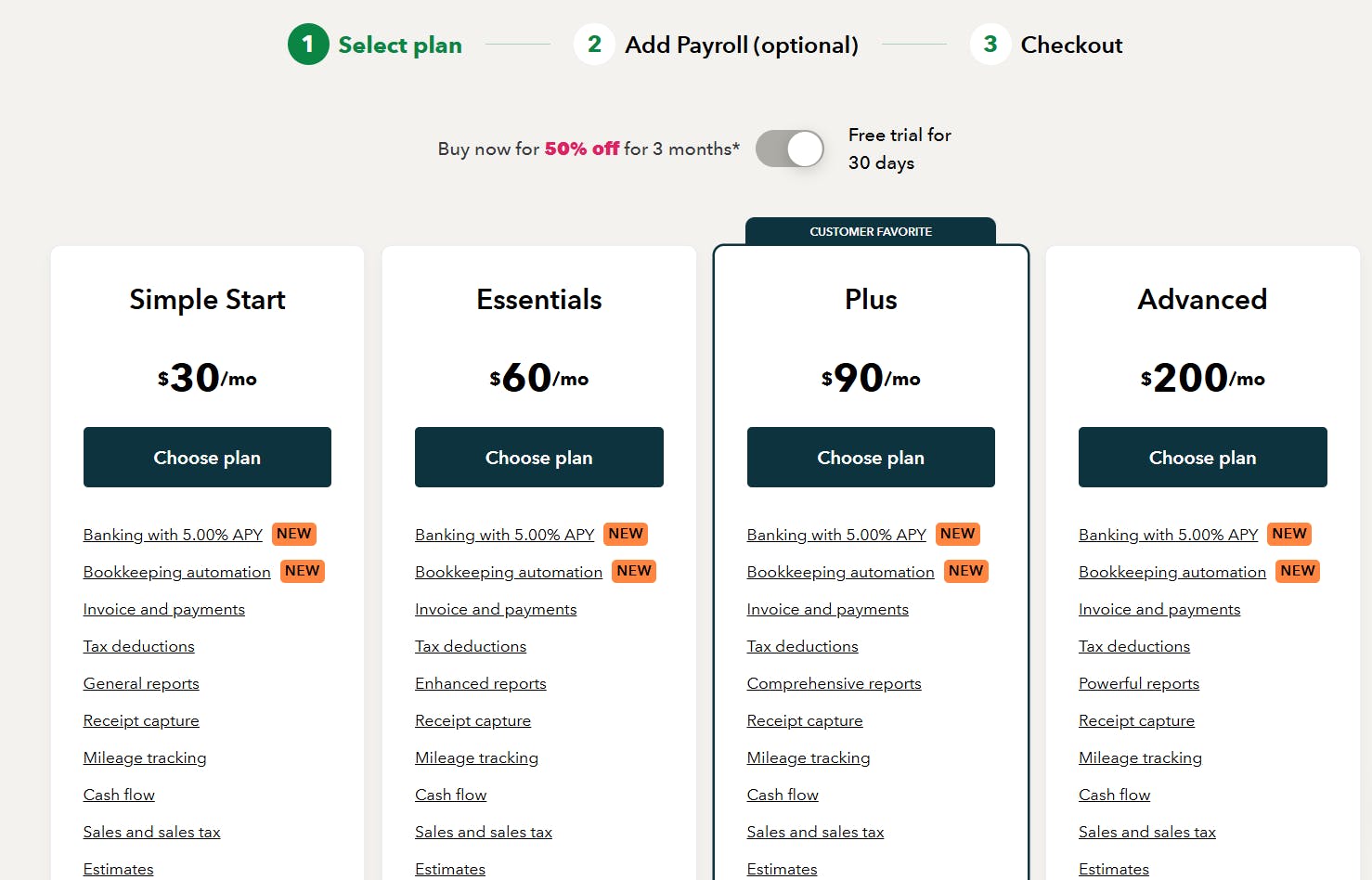
By the end of this guide, you will understand how to choose the best QuickBooks Online plan for your business needs. We will explore four main plans: Simple Start, Essentials, Plus, and Advanced. Each plan offers unique features to cater to different business requirements.
Overview of QuickBooks Online Plans
Here’s a quick overview of what you’ll learn:
- Simple Start: Ideal for new businesses needing basic features.
- Essentials: Suitable for growing businesses requiring more advanced capabilities.
- Plus: Perfect for established businesses needing comprehensive features.
- Advanced: Best for large businesses with complex needs and multiple users.
Simple Start: Basic Yet Powerful
Price: $30/month
Simple Start is designed for new businesses that need to manage their finances efficiently. It offers a range of essential features to help you get started and stay organized.
- Expert Assisted: Connect with live experts for setup help and bookkeeping guidance. Free for 30 days without auto-renewal.
- Income and Expenses: Securely import transactions and organize your finances.
- Banking with 5.00% APY: Earn interest on your savings, much higher than the U.S. average.
- Bookkeeping Automation: Automate bookkeeping tasks to save time.
- Invoice and Payments: Accept credit card and bank transfer payments.
- Tax Deductions: Share your books with your accountant and export key documents.
- General Reports: Run and export basic reports like profit & loss and balance sheets.
- Receipt Capture: Snap photos of receipts and categorize them.
- Mileage Tracking: Automatically track and categorize miles for business trips.
- Cash Flow: Get paid online or in person and access instant deposits if eligible.
- Sales and Sales Tax: Accept credit cards, connect to e-commerce tools, and calculate taxes.
- Estimates: Customize estimates, get mobile signatures, and convert them to invoices.
- Contractors: Manage 1099s, assign payments to categories, and track payment history.
- Connect 1 Sales Channel: Sync with one online sales channel.
- Bill Management: Organize and track business bills online.
Use Case Example: Bright Start Solutions, a new consultancy firm, uses Simple Start to manage client invoices, track expenses, and keep their books in order.
Essentials: Enhanced Features for Growth
Price: $60/month
Essentials is geared towards businesses that are expanding and need more advanced features to handle increased transactions and complexity.
- Includes All Simple Start Features plus:
- Enhanced Reports: Get detailed reports on sales, accounts receivable, and accounts payable.
- Connect 3 Sales Channels: Sync with up to three online sales channels.
- Multiple Currencies: Record transactions in various currencies without worrying about conversions.
- Includes 3 Users: Invite up to three users and set different access levels.
- Enter Time: Track employee time by client or project and add it to invoices.
Use Case Example: Green Leaf Marketing, a growing marketing agency, uses Essentials to manage multiple currencies for international clients and track team hours for billing.
Plus: Comprehensive Tools for Established Businesses
Price: $90/month
Plus is designed for established businesses that need comprehensive tools to manage various aspects of their operations.
- Includes All Essentials Features plus:
- Comprehensive Reports: Access inventory reports, enhanced sales reports, and profitability reports.
- Connect All Sales Channels: Sync with any available online sales channels.
- Includes 5 Users: Invite up to five users and set custom permissions.
- Inventory Management: Track products, manage costs, create purchase orders, and manage vendors.
- Project Profitability: Track projects, manage labor costs, and monitor project expenses.
- Financial Planning: Create budgets using real-time data and collaborate with your team.
Use Case Example: TechWave Solutions, an IT services company, uses Plus to manage inventory for their hardware sales, track project profitability, and generate detailed financial reports.
Advanced: Robust Solutions for Large Businesses
Price: $200/month
Advanced is tailored for large businesses with complex needs, offering powerful features and extensive user access.
- Includes All Plus Features plus:
- Powerful Reports: Build customized dashboards to monitor financial metrics.
- Includes 25 Users: Invite up to 25 users and create custom access controls.
- Auto-track Fixed Assets: Automatically track fixed asset values and get insights.
- Data Sync with Excel: Seamlessly send data between QuickBooks Online Advanced and Excel.
- Batch Invoices and Expenses: Quickly create and send multiple invoices.
- Custom Access Controls: Manage who sees your data and assign work to specific users.
- Workflow Automation: Automate workflows and set reminders for improved cash flow.
- Data Restoration: Automatically back up and restore data.
- 24/7 Support & Training: Access priority support and special training resources.
- Revenue Recognition: Ensure consistent and compliant revenue recognition.
Use Case Example: GlobalTech Corp, a multinational company, leverages Advanced to manage their global operations, handle complex accounting needs, and provide custom access for their large team.
Selecting the Best Plan for Your Business
When choosing a QuickBooks Online plan, consider your business size, growth stage, and specific needs. Here are a few tips to help you decide:
- Evaluate Your Needs: Determine what features are crucial for your business operations. For example, if you need to manage inventory or multiple sales channels, Plus might be the right fit.
- Consider Growth Potential: Choose a plan that can grow with your business. Essentials might be perfect now, but if you plan to expand rapidly, Plus or Advanced may offer better scalability.
- Budget Constraints: Factor in your budget. While Advanced offers comprehensive features, it’s more costly and may be more than what a small business requires.
Summary and Next Steps
In this guide, we've covered:
- Simple Start: Best for new businesses needing basic financial tools.
- Essentials: Ideal for growing businesses requiring enhanced features.
- Plus: Suitable for established businesses needing comprehensive tools.
- Advanced: Perfect for large businesses with complex needs and multiple users.
Learn More
To explore further:
- Visit QuickBooks Central: Access more details and training resources.
- Consult with a QuickBooks Expert: Get personalized advice to choose the right plan.
Next Activity
Start by assessing your business needs and budget, then select the QuickBooks Online plan that best suits your requirements to streamline your financial management and support your business growth.