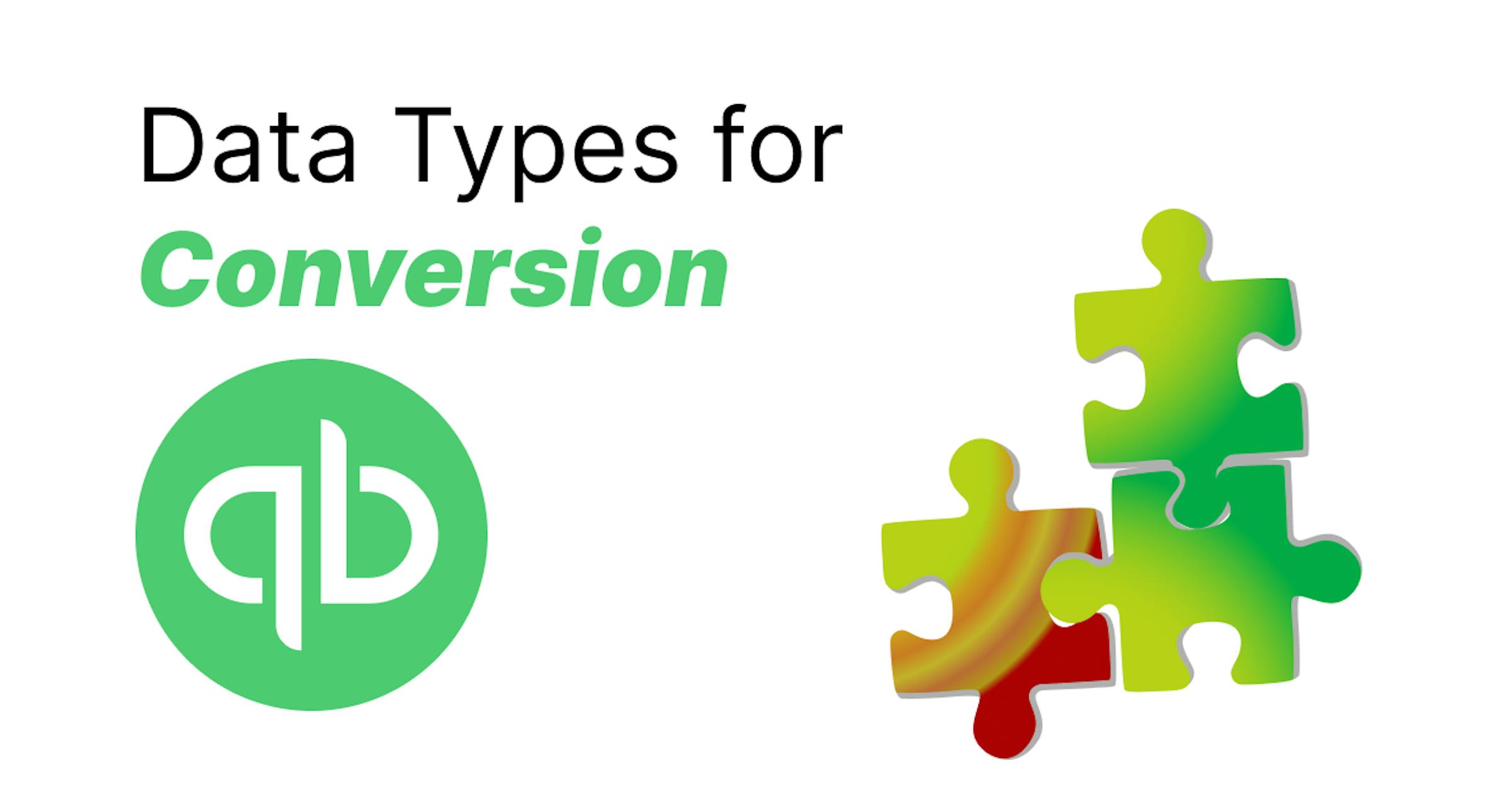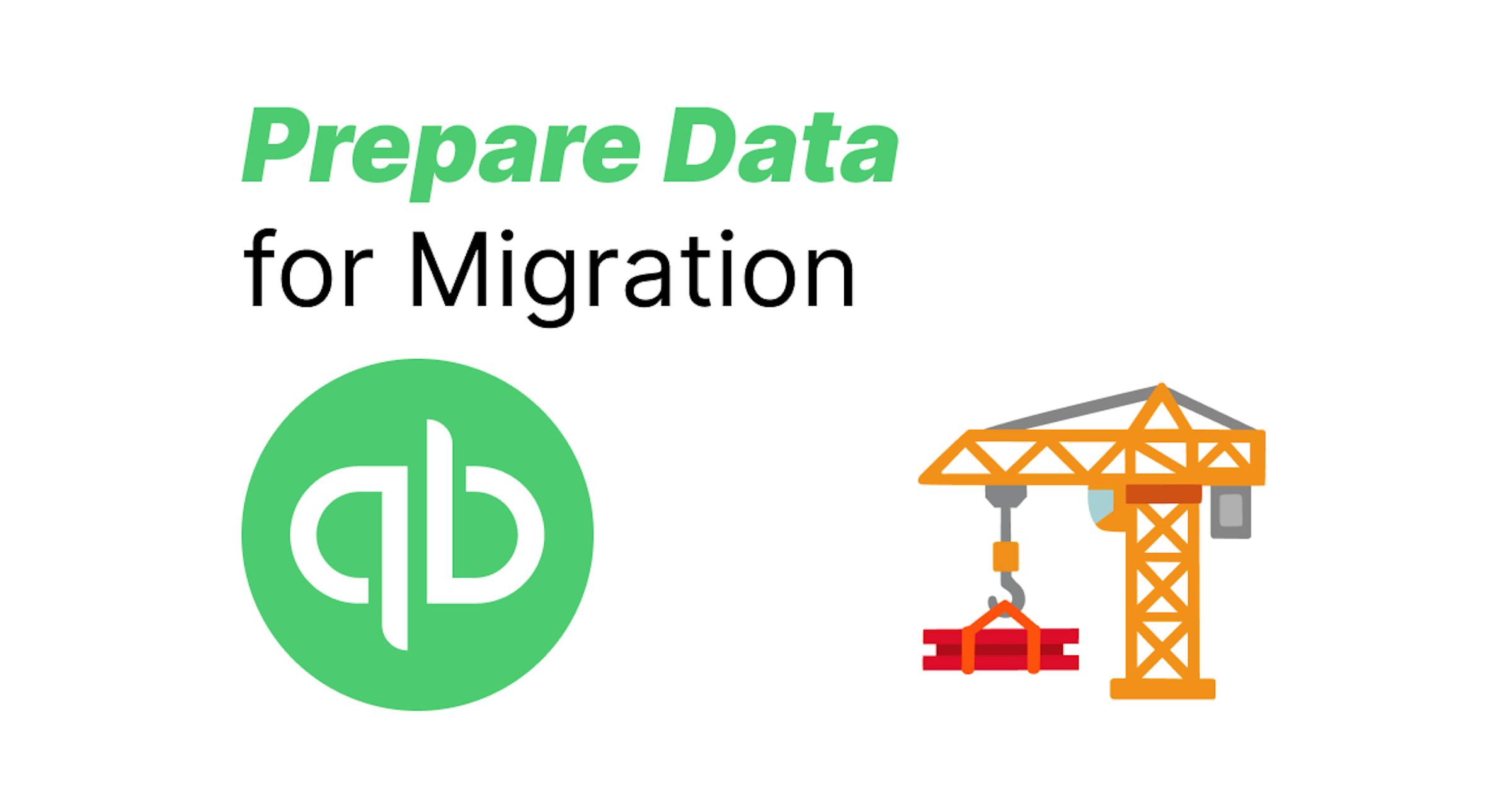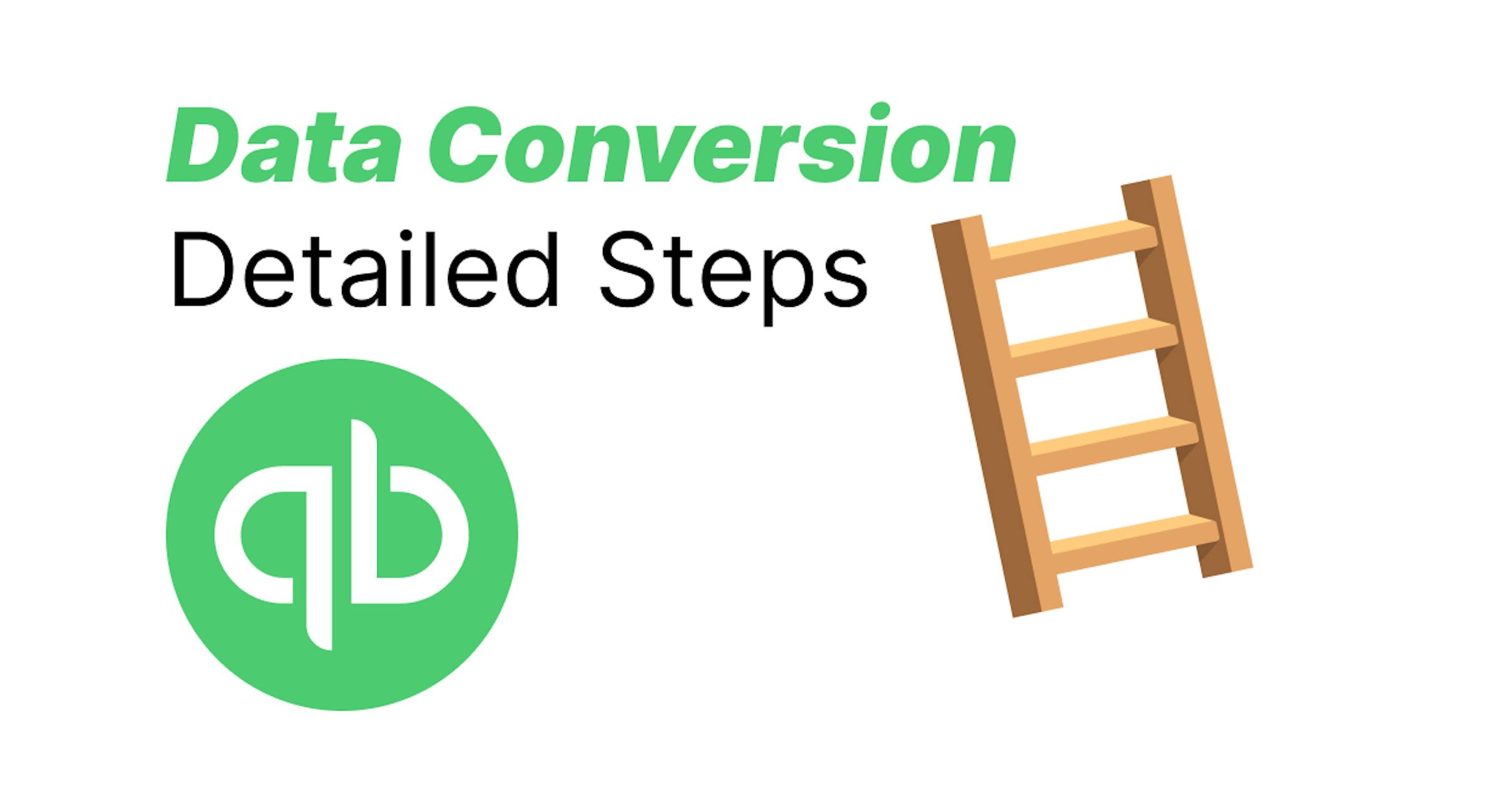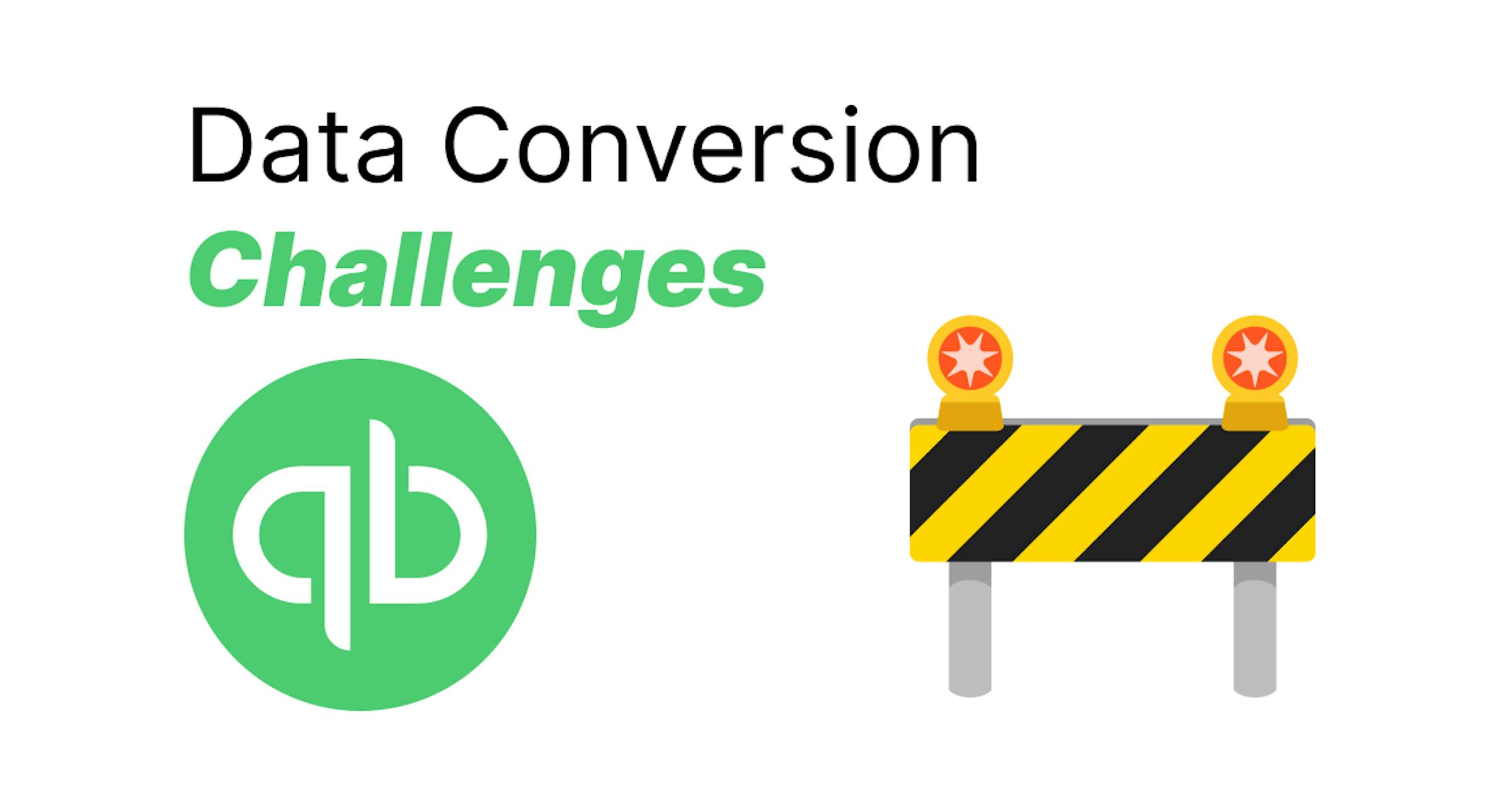Switch from NetSuite ERP to QuickBooks Online
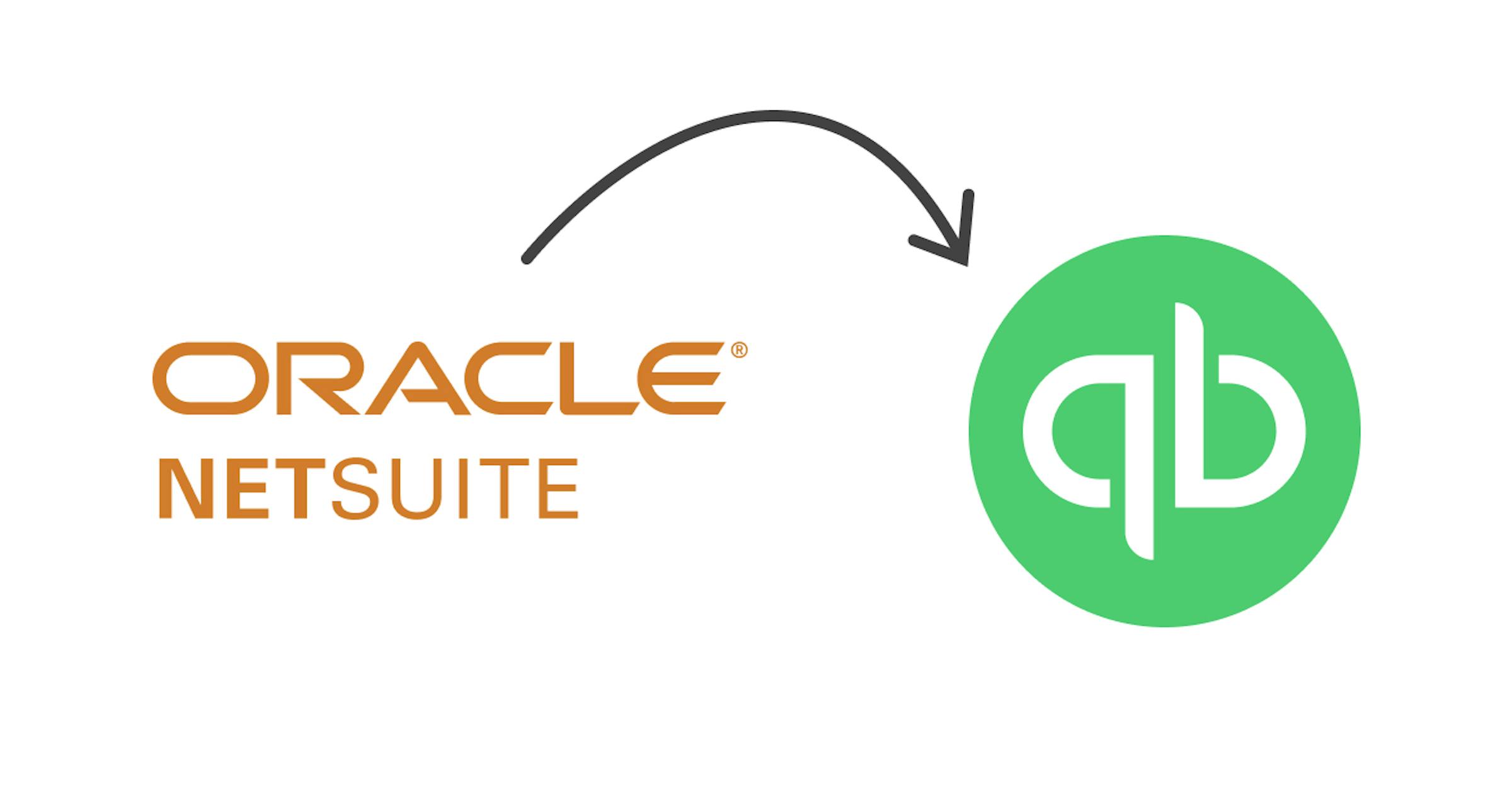
FAQs on Data Migration from NetSuite to QuickBooks Online
Why should I switch from NetSuite ERP to QuickBooks Online?
QuickBooks Online is a highly accessible, user-friendly platform, tailored for small to medium-sized businesses. It offers robust accounting features, real-time data access, and seamless integration with a multitude of third-party applications.
What data types can be migrated from NetSuite to QuickBooks Online?
Common data types that can be migrated include customer information, vendor details, financial transactions, product or service items, and account charts.
How do I prepare my NetSuite data for migration to QuickBooks Online?
Ensure your data is clean and up to date by removing duplicates and correcting errors. Extract your data into standardized formats like CSV or Excel files for easier import.
What are the steps to convert NetSuite data to QuickBooks Online?
The conversion process typically involves exporting data from NetSuite, transforming the data into a compatible format, and then importing it into QuickBooks Online. Specialized migration tools or consulting services can facilitate this process.
What are some common challenges during the migration process?
Common challenges include data mapping issues, system downtime, and potential data loss. Thorough preparation and testing can mitigate these risks.
Are there any legal and compliance considerations to be aware of during the migration?
Yes, ensure compliance with data protection regulations such as GDPR or CCPA. Securely handle sensitive information and maintain records of all transactions.
When is the right time to switch from NetSuite to QuickBooks Online?
The best time to make the switch is during your business's off-peak season to minimize disruption. Proper planning and scheduling are crucial for a smooth transition.